
CSS Tutorial
Cascading Style Sheets, fondly referred to as CSS, is a simple design language intended to simplify the process of making web pages presentable. CSS handles the look and feel part of a web page. Using CSS, you can control the color of the text, the style of fonts, the spacing between paragraphs, how columns are sized and laid out, what background images or colors are used, layout designs,variations in display for different devices and screen sizes as well as a variety of other effects.
Why use CSS
These are the three major benefits of CSS:
1) Solves a big problem
Before CSS, tags like font, color, background style, element alignments, border and size had to be repeated on every web page. This was a very long process. For example: If you are developing a large website where fonts and color information are added on every single page, it will be become a long and expensive process. CSS was created to solve this problem. It was a W3C recommendation.
2) Saves a lot of time
CSS style definitions are saved in external CSS files so it is possible to change the entire website by changing just one file.
Syntax
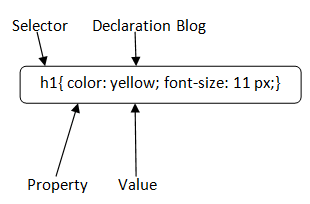
The selector points to the HTML element you want to style. The declaration block contains one or more declarations separated by semicolons. Each declaration includes a CSS property name and a value, separated by a colon. Multiple CSS declarations are separated with semicolons, and declaration blocks are surrounded by curly braces.
p { color: red; text-align: center; }